Follow the steps below To Add Acceptance Criteria To Issue
Click the “Settings” (wheel icon at the top-right corner) > Select “Issues” > Click on “Custom Fields” > Click on “Create Custom Field” (top-right side) > Select a Custom Field from the list > Give a Name > Click on “Create” button
In the next step, Select Screens (where the select field will be available) > Click on “Update” button
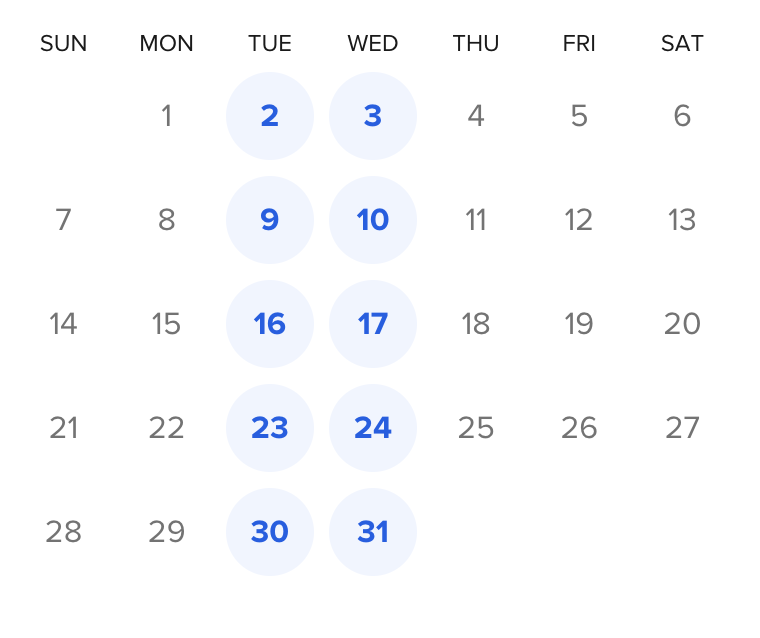
Feeling STUCK with JIRA / Agile ?
Schedule 1-on-1 Session with Anatoly and His Team and Get Instant HELP!!!!
Once Custom Field is added, you still need to Configure the Screen.
Click on “Create Issue” > Click “Configure Fields” (at the top-right side of the pop-up)
Note: You must have Jira admin permissions, otherwise you will not see these settings.
