Follow the steps below to Bulk Move Issues From One Project To Another
Step 1:
Select all issues > Click “Bulk Change“
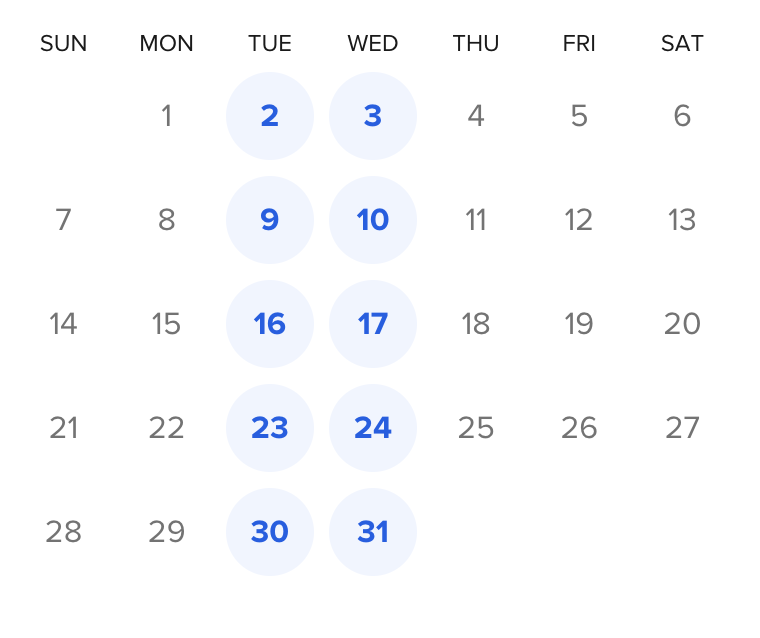
Feeling STUCK with JIRA / Agile ?
Schedule 1-on-1 Session with Anatoly and His Team and Get Instant HELP!!!!
Step 2:
Click “Move Issues“
Step 3:
Showing the selection of “Projects” and “Types” > Demonstrating and select the project to move > Click “Apply this mapping for all your other issues types” > Showing the “Status” option to move > Showing email update option
Step 4:
Showing the summary > Migrating the issues > Click “Acknowledge” > Showing the original “Scrum Project” > Select the other project > Showing the issues that were moved to the other project
