Follow the steps below to Hide Epics from Kanban Board
Method 1:
Go to Kanban Board > Click on three dots (at top-right corner) > Select “Board Settings” > Click on “Columns” > Turn Off the Epic panel
Method 2:
Go to Kanban Board > Click on three dots (at top-right corner) > Select “Board Settings” > Go to “General Settings” > Find “Filter for DAKT Query” and click on “Edit Filter Query“
Once there, Change the Query to “project =DAKT AND issuetype != epic ORDER BY Rank ASC” > Click on “Save” button
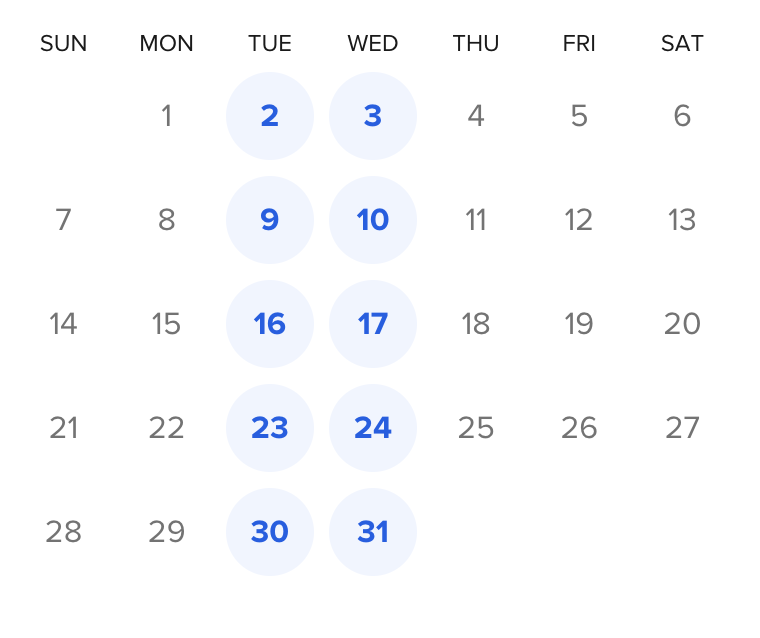
Feeling STUCK with JIRA / Agile ?
Schedule 1-on-1 Session with Anatoly and His Team and Get Instant HELP!!!!
